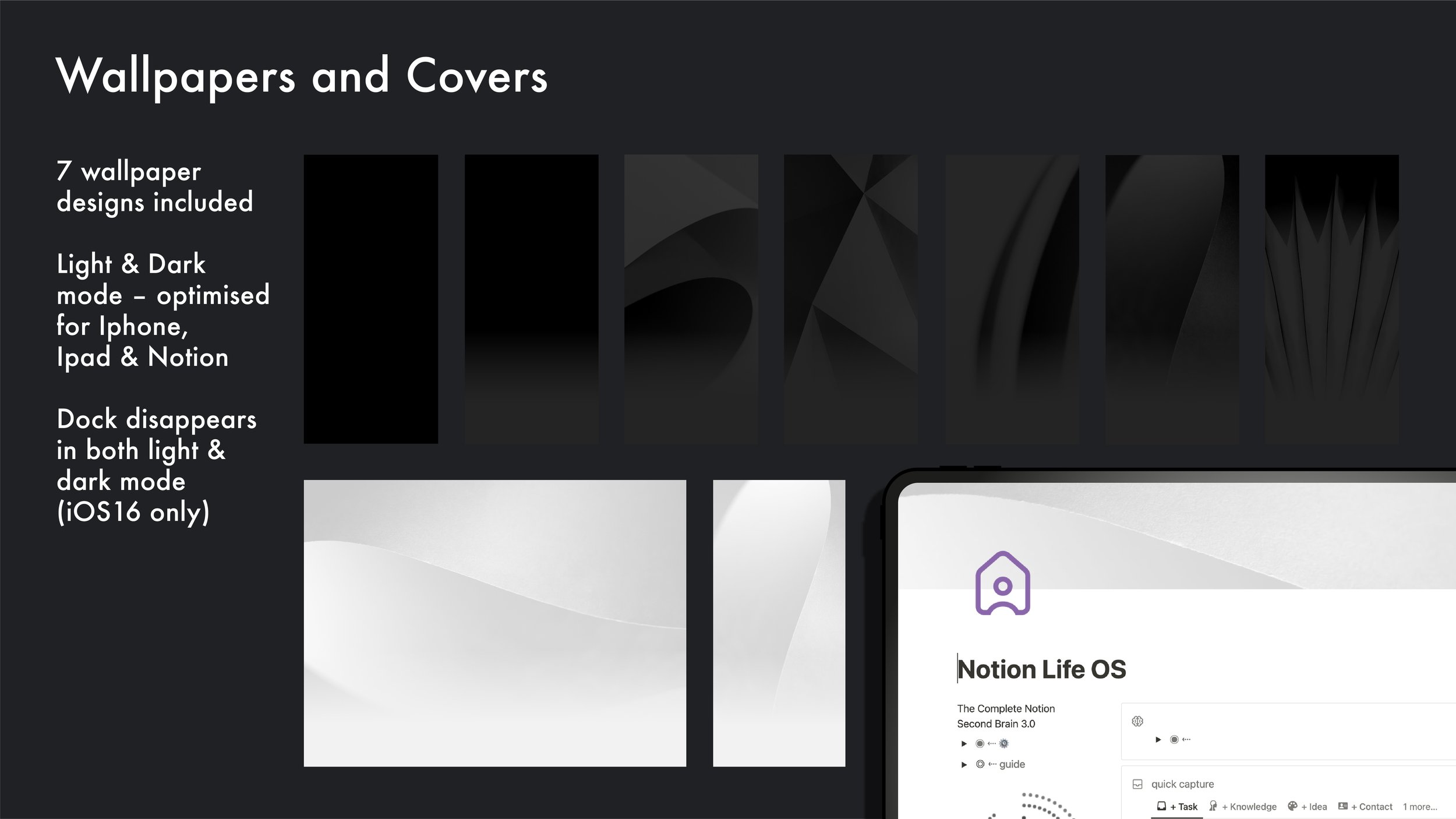Icon & Wallpaper Packs
Custom icons, widgets, & wallpapers for iPhone, iPad & Notion. Escape the digital overwhelm with form & function in perfect harmony…
On This PAGE: Choose Your Pack, Take The Tour, See Pricing & FAQs!
Ambient: calm.
Same icons, new sense of calm. Embrace the clarity of our latest ambient pastels & cloud-like wallpapers! | $19.50 USD
Physical Buttons
Inspired by modernist designers like Dieter Rams & Kenya Hara: tactile retro aesthetics!
$19.50 USD
*please note iOS26 has slightly effected this look to give it a slight halo: update coming Jan 2026.
Minimal Originals
A custom set of minimal icons, covers, wallpapers & widgets to help you get calm & beautiful on your devices | From $25.00 USD
Watch My iOS Customisation Guide Video
iOS CUSTOMISATION: If you are new to customising iOS devices using Shortcuts - I recommend you check-out the set-up tutorial on YouTube so you understand the process of customising using the shortcuts method. You should also research ways to manage the shortcut pop-up banners before hand. :)
Take The Tour of the Minimal Packs
What’s Included:
192 custom minimal icons in a range of mono and colour gradient designs (9 new colour options for iOS in Dark and Light added)!
The pack includes multi-use custom shortcut icons & popular Apple & 3rd Party App Icons
Add the Notion Extension to get 126 Notion relevant icons resized & recoloured in all 9 native Notion colour-ways!
7 monochrome wallpapers duplicated in dark & light mode, and sized for iOS, iPad & Notion Covers. They will even make your dock invisible on iOS18!
6-Customisable Widgy widget templates. Each Element is clickable and linkable to specific apps
Full set-up guide videos for iOS18 and onwards, iPadOS18 and onwards, as well as Notion
Create identical light and dark mode looks that change automatically even more easily in iOS18.
Check Set-up is easy with my included step-by-step video tutorial (on the Better Creating YouTube channel)
Carefully custom, yet truly flexible
6 variations of all the icons & 7 variations of covers so you can design a personal yet seamless look across your devices.
A set of fully customisable Widgy widget templates
Multi-clickable links to your most important apps and websites.
7 Wallpapers in both light and dark mode
Disappear the dock in iOS18* and allow you to create custom light and dark mode looks with our Video tutorial! (iOS26 will use Liquid Glass, so not needed)
Notion User? Upgrade To The Notion Bundle
We’ve added all 126 Icons & Covers rescaled for Notion so you can create a seamless look across your workspaces. There are 13 folders of Notion themed Icons & I've made an icon every page of my Complete Life OS Notion Template.
Get Minimal Today
$19.50
Our Latest Pack: 192 icons in 9 variants, 4 pastel shades + 15 walpapers!
$19.50
Inspired by Dieter Rams - these physical buttons make your phone feel tactile, and cohearent!
$15.00
Take Your Notion Design to the Next Level: coming shortly!
$25-30 USD
Go Minimal or Get the Bundle To Add Notion Specific Icons.
FAQs
Is My Payment Information Safe & Secure?
Yes, completely. All my transactions go through either Lemon Squeezy or Gumroad, which uses secure encryption and doesn’t store your payment details. I will never receive or see that information.
How Do I Install & Use The Icons?
The included video guides (on YouTube) will take you through the design process step by step of adding custom icons in iOS using shortcuts*
*What About Shortcut Pop-up Notifications?
Shortcuts app pop-up notifications can be triggered when you click a custom bookmark icon. Since iOS17 some solutions I have shared on YouTube have stopped working - so please be aware or this, and that you may need to research other solutions if wish to block the notifications. iPhones with Dynamic Island can try this solution from creator Sam Beckman: https://youtu.be/eLQEnVC54DY
Will you offer extension packs and upgrades?
Yes! We will release extensions and upgrades in the future if these are successful so you can add more icons and designs to your devices and workspaces in the same style. You will be notified by email when the are available to purchase. In-fact: as of 20.09.24 the new extension has been released for all packs to include Google & Microsoft Suites, and a load of new Apps.
Do You Offer Refunds?
Since you are able to see the contents clearly on the above guide video + this is a digital product that cannot be returned once downloaded - so I only offer refunds on these icon packs if there is a significant defect of missing element issue with the product that prevents you from using it.
Do I need a certain device or operating system to use these icons and covers?
They are designed for Apple Devices (iOS, iPad OS) and Notion. You can use them on Android and other devices but we are not providing an installation guide for this. On Apple devices, we recommend using 14.4 onwards for the best features.
Does the ‘light & dark mode feature’ work on all devices?
Yes, you can use automations in the shortcuts app to do it. iOS18 & iOS26 also now offer scheduling of focus modes - so super easy!
(EU Customers) Do I have to pay VAT Sale Tax?
Yes – all digital products sold to EU customers are required to include a VAT charge, and Lemon Squeezy (my payment processor) automatically calculates this charge.
BUT… If you have a business with a valid VAT number, you can get that VAT charge refunded after purchase.
Do You Support Parity Pricing Across Currencies, or offer Student Discounts?
I’m looking into it! I’m in the process of changing to a new payment gateway - once that is done I will look at what is possible. In the meantime - if you need help to afford the template due to currency conversion, or you are a student - please contact me at notion@bettercreating.com and I will try to help you out! Thanks!