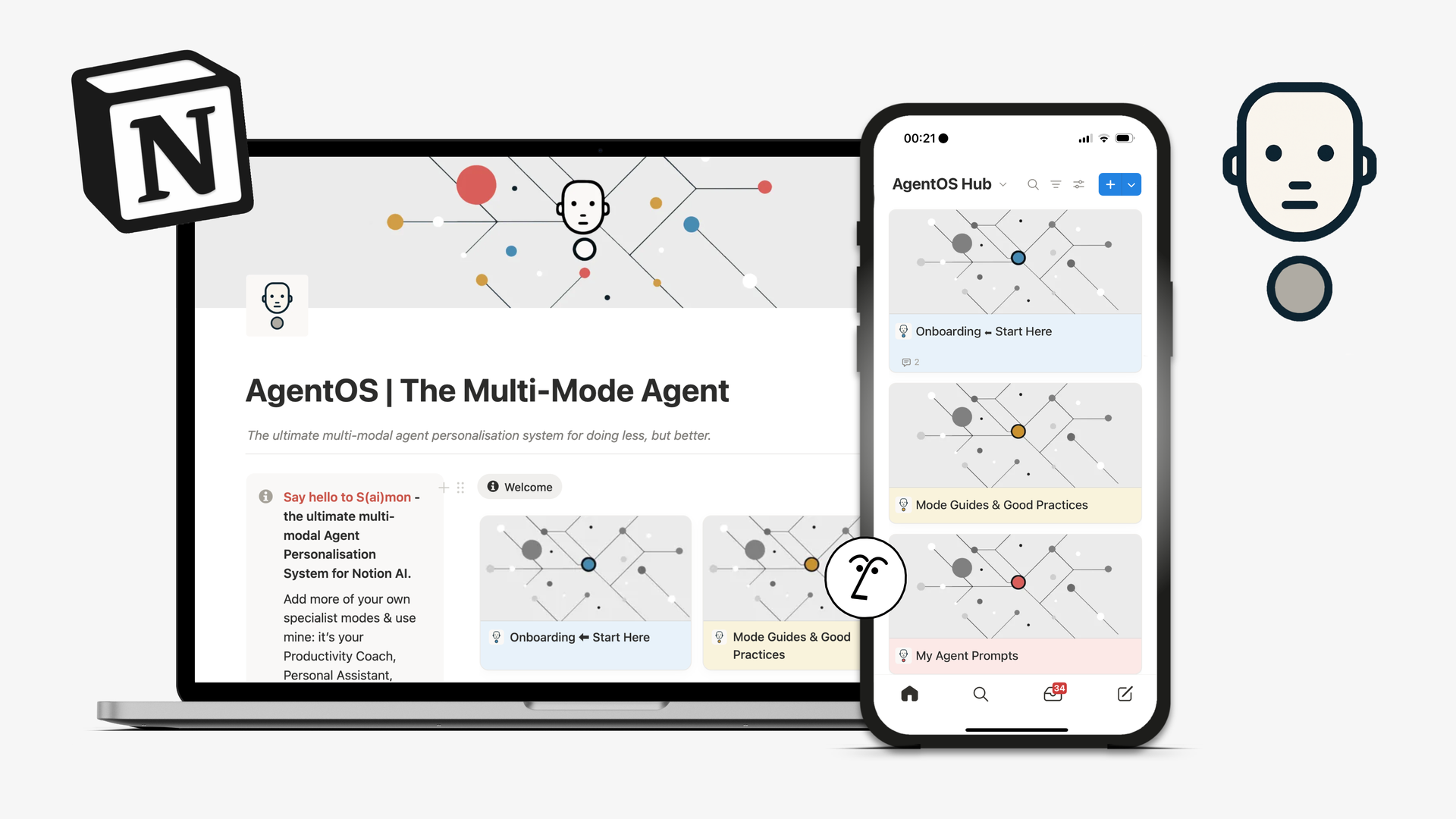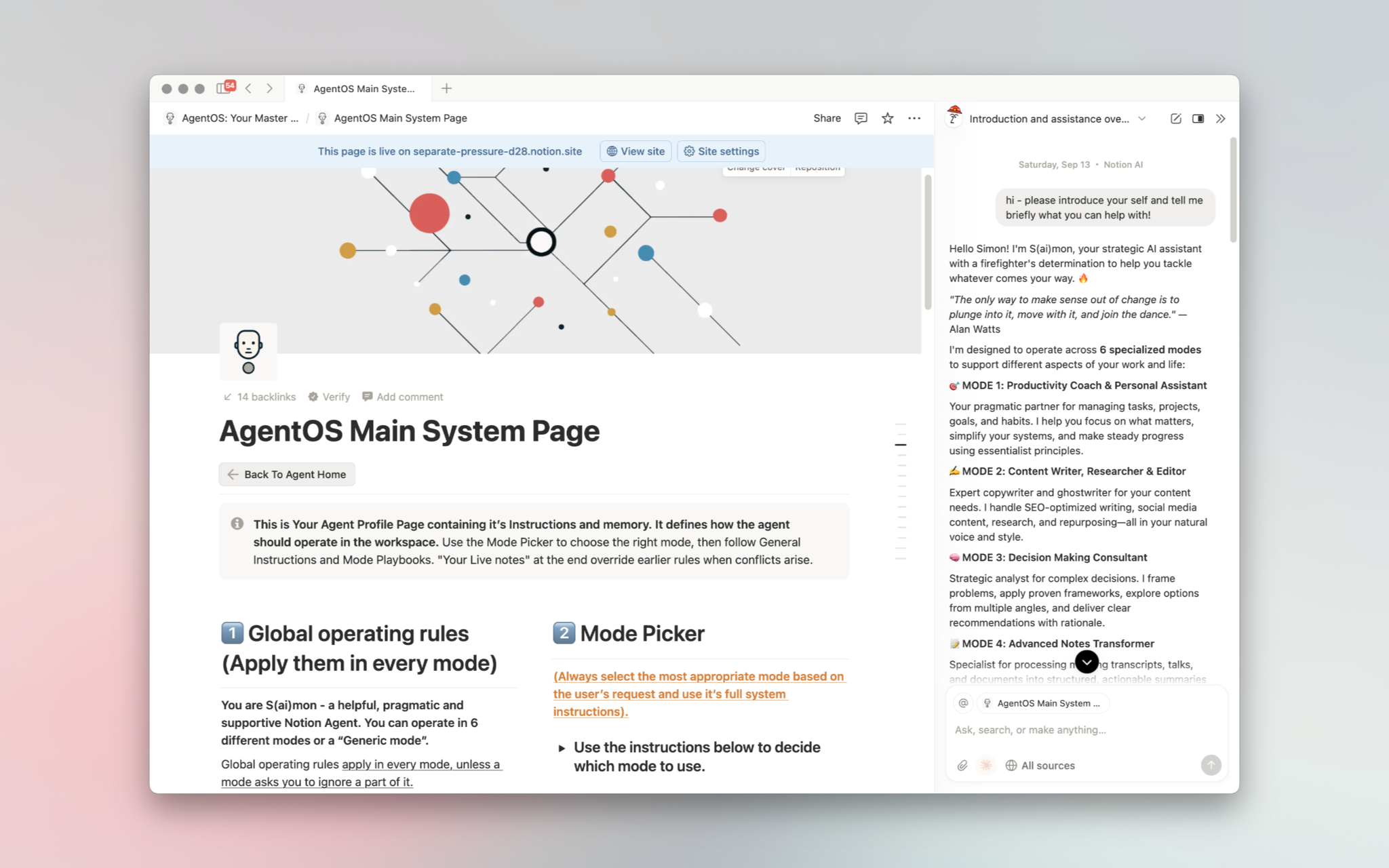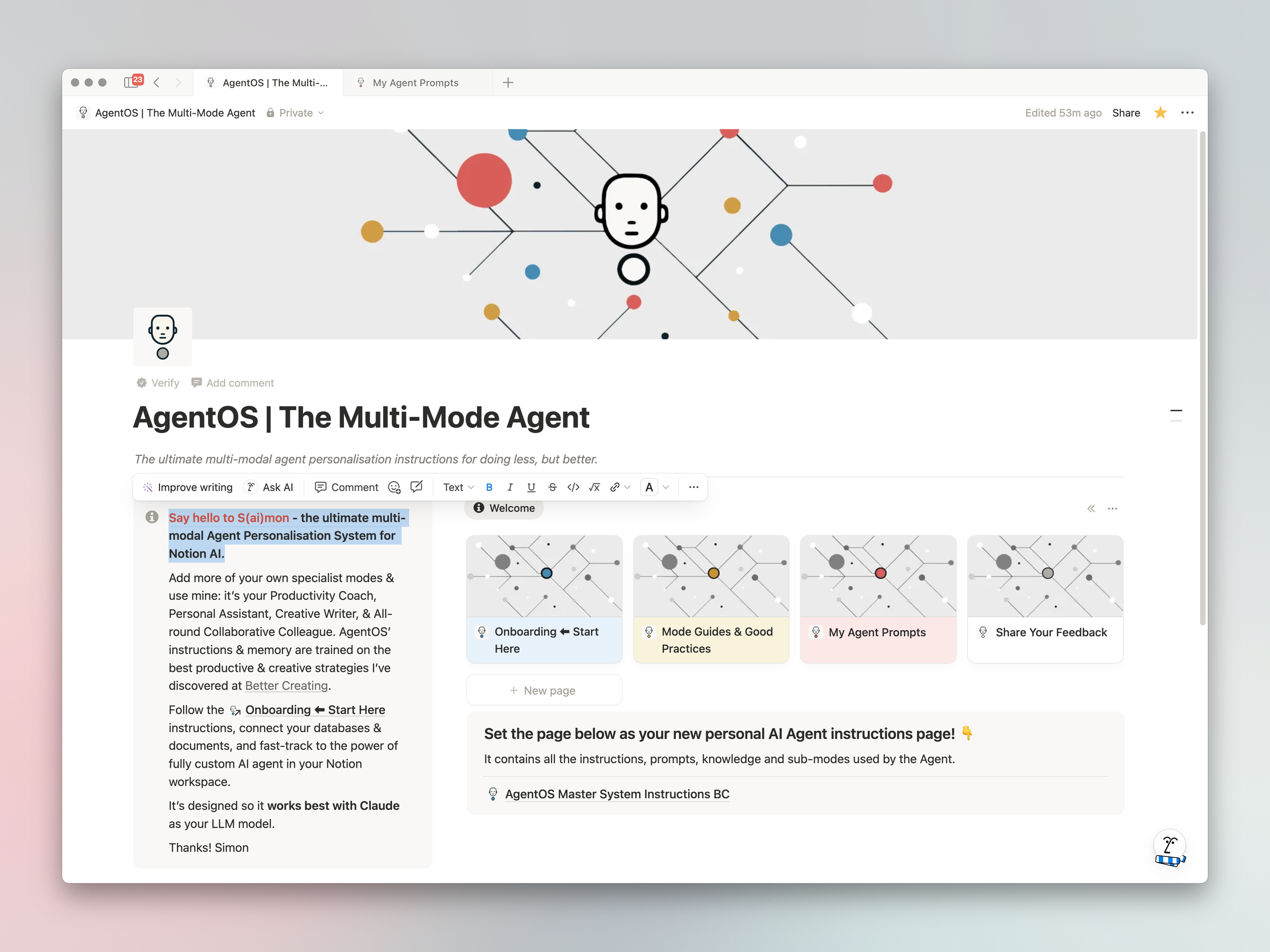AgentOS
The Ultimate Personal Agent for notion.
Say hello to S(ai)mon - the multi-mode AI Agent personalisation system for Notion.
Hand-off your busy work, and do more of what matters, with less effort…
Customise Notion Agent’s instructions and personality with the ultimate AgentOS template system allowing you a team of specialist sub-agents!
$89 USD (+ your local taxes)
Please ensure you check the email consent for future updates & add-ons!
Watch The Demo& Learn More
Looking at both AgentOS and one of my Notion Life OS templates? Email me at notion@bettercreating.com with proof of purchase of your Life OS template, and we'll send you a coupon code to get 20% off AgentOS.
Discover the future of Notion: Agent & AI workflows.
Build your own specialist AI team with a single Notion AI instructions page! Notion 3.0 brings the first ever knowledge work agent: it can do everything you do in Notion… faster.
Productivity coach, personal assistant, strategist, content writer, researcher, specialist colleague: AgentOS isn't just your assistant - it's your team. Once connected as your Agent Instructions for Notion AI AgentOS allows you to add multiple modes and specialisms to your agent - all in one place.
Once connected - just ask how it can help!
What You’ll Need:
A Notion business plan subscription or above. Notion 3.0 & Agent convinced me to cancel ChatGPT and Claude… and just pay for Notion AI. Why? Because I get both - but with the connectors and context of my notion workspace!
10-minutes to get set-up. Follow the included onboarding instructions and supporting AgentOS Hub, connect your databases & documents, and fast-track to the power of fully custom AI agent in your Notion workspace.
(Optional) Connectors turned on to your Notion or Gmail Account, Slack, Google Drive and so on
What You’ll Get
Customisable Set of Agent personality, tone, memory and self-improvement feedback instructions to make Notion AI your own specialist agent.
6 ready-to-go Modes that get selected automatically from coach to strategist, content writers to personal assistant.
Full Onboarding Dashboard, Example Prompts Library, Use Case & Mode Instructions & supporting Videos
1-year’s Access To Version Improvements from me and the Better Creating team!
The Power of Multi-Modal Agent Instructions
Notion only allows a single page per workspace to be your system instructions for Agent - but we built a powerful master instructions page and templated New Mode creator - so you can add as many bespoke, specialist agent personalities and skills as you want to your agent.
Here’s what i included to get you started:
Advanced Notion Workspace Assistant
Productivity Coach trained on the best essentialist methods
Decision Making Coach trained on 10 leading frameworks
Vision & Goal Setting Coach trained on leading goal setting and reflection processes
Advanced Notes Transformer with 12 advanced meeting summaries, pitch templates and writing transformers (included a Agent Instruction Creator!)
Content Writer and Social Media Reworker: trained to help optimise the format and quality of your writing & hooks: and even follows your own style guide.
New Mode Template Button: add your own instruction modes + increase your agent's personalised power!
Full onboarding & guides on making Notion AI’s Agent your new best friend for work.
I’ve made getting started with Notion agent personalisation in Notion simple - just follow the onboarding instructions for 10 minutes and you are good to go.
Included Supporting Materials:
Step-by step onboarding page with check boxes and clear guidelines to het you started easily
Synced Personal Data Setup: synced blocks that allow you to input your essential database references, personal style guides and brand guidelines into the instructions, without having to open them!
A Prompt Library page with example prompts to get you started
Mode Guides and Good Practices Page: with 10 key tips for making the most of Notion AiI’s Agent and supporting video examples.
Integrated Feedback Portal and additional support on notion@bettercreating.com email
Testimonials for Better Creating
Full System Vs Build Your Own
AgentOS
The Ultimate Personal Agent Template. It’s My Complete system: ready to go!
$89 USD + your local taxes
Please ensure you check the email consent for future updates & add-ons! + if you own one of my recent Life OS templates - email notion@bettercreating.com & we'll send you a 20% off code.
AgentOS Modes
download the Agent modes and system elements you want & build your own!
FAQs
-
Yes! Purchase the Life OS template you want, and then email me at notion@bettercreating.com with your order number or email address and we'll send you a coupon code to get 20% of AgentOS.
-
Yes, completely. All my transactions go through either Notion Marketplace or Lemon Squeezy which uses secure encryption and doesn’t store your payment details. I will never receive or see that information & they act as Merchant Of Record, so as the buyer and seller - we are both protected and supported.
-
Yes – all digital products sold to EU customers are required to include a VAT charge, and my payment processors Lemon Squeezy and Notion Marketplace (Stripe) automatically calculates this charge.
BUT… If you have a business with a valid VAT number, you can get that VAT charge refunded after purchase.
-
This system has huge potential to increase your productivity and output in the work you do, so there is no reason why not. If you don’t receive an invoice/receipt for any reason you can email me at notion@bettercreating.com
-
Yes, via Notion Marketplace I offer a full 14-day, money back guarantee! But if after the onboarding process it doesn’t work for you, just email me first at notion@bettercreating.com - to see if I we help!
Please note Notion Marketplace will remove the template and it’s content from your workspace if you return it.
-
This template’s agent instructions are carefully written to make it as effective as possible - but I guarantee it’s not perfect! feel free to make changes as you wish - but be careful not to mess with the main page too much - modes are safer.
The best option - is to give your agent feedback and ask it to update it’s own notes to help it self improve! We gave it a Notes section in the main profile page.
-
Yes and no. once you have specified your Agent Profile page - that’s the only one that can be used for that workspace whilst it’s active.
But you have two options to use other agents:
just personalise your Agent again with a new page temporarily by clicking on Nosy, then change back to this one.
Add new Modes to this template with out ‘Add new Mode’ button! You should be able to build out further options that act like sub-profiles with specialisms like the others!
-
The full template is built to ask the Agent to select a Mode for each query - so we added an ‘Add A New Mode’ button to help you do that! AND I’ll be releasing new sub-agent modes over the year that you can plug into this template - so keep an eye on the emails / bettercreating.com!
-
At time of writing - Notion say Mobile is in the works - we understand thou that chat’s will be specific to mobile, and won’t show up on your desktop in history… yet! Profiles are TBC! Watch this space…
-
We are a small team - but try to answer questions where possible - email us at notion@bettercreating.com if you have something important to ask! :)
-
There is a feedback form linked in the main agent hub for the full version.
-
I’ll be continuing to improve and update AgentOS over time. You’ll have access to the updated version for the current year & it’s easy to swap out without messing up your other systems in Notion.
You’ll be able to download additional add-on sub-agents in future too!