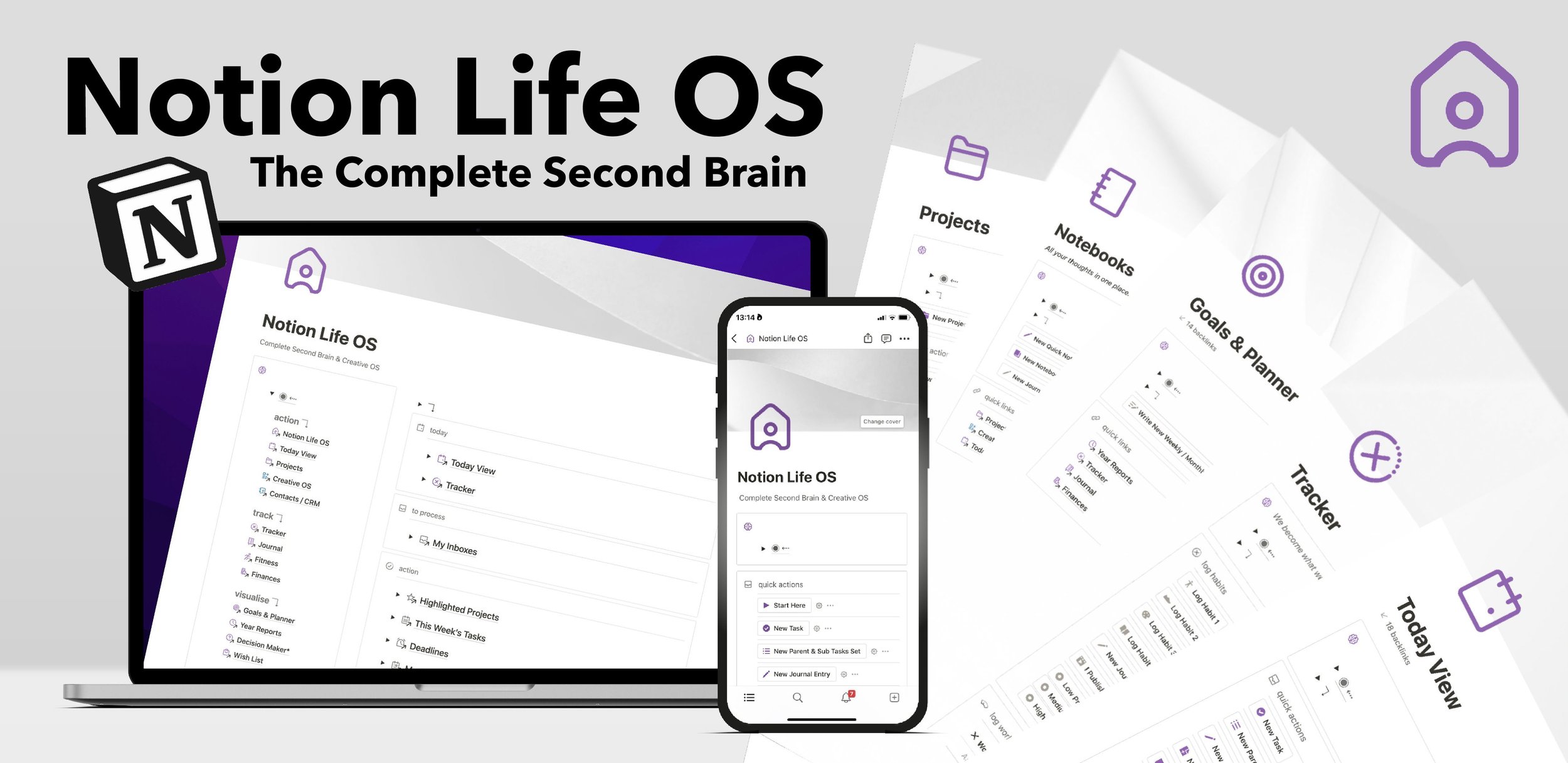Want the power of a digital productivity system with the simplicity of a paper planner?
For those that don’t need my full Notion Life OS - this Simplified Notion second brain gives you the best of both worlds.
life-time access | discord community Access | Guide & Tutorial Videos | 14-day Refund Policy*
$89 $57.85 + local taxes
Get 35% off until May 31st (whilst in Beta) with Launch Code SIMPLIFY24
The same system I use everyday to simplify my life!
This Second Brain template It has given me a calmer & simpler life with more time & energy for what matters, and helped turn a chaotic freelance life into a calmer, & more productive daily workflow. I believe in it, and so do the 1000s of existing users: so come join the Second Brian revolution: we’d love to have you in the community!
On This Page:
Tour The template
Why use a Notion second brain?
Features, Testimonials & FAQs
Say goodbye to juggling multiple apps and hello to a seamless, organized life, all in one place.
Are you tired of:
Losing track of tasks and deadlines
Struggling to stay focused and productive
having to remember everything
Feeling overwhelmed by the chaos of daily life
A Complete Notion Life OS will help you to:
Keep all your tasks, projects, goals and habits in one place, making it easy to stay on top of everything
Improve your focus and efficiency by decluttering what you have to hold & remembers
Have more time and energy to focus on what matters
People my simplified templates a lot!
★★★★★ average review on Gumroad with over 2000 downloads
Take The Tour
One place to organise everything
The simple home dashboard offers, inboxes, weekly planner boards, project views & a global system menu.
You can also now easily integrate with the new Notion Calendar App using the purpose made ‘My Calendars’ views
Capture & organise your tasks & notes in a way that works for you.
Use the Quick Drop System to quickly add tasks on the go, and then easily sort them into the system. Great with iOS Widgets.
Organise Tasks with a Project, ‘Do Date’ and Daily Priority or try Duel-mode task organisation: use the Analog Day Tags to quickly sort tasks into a week without dates.
Minimal views, maximum power.
Beautiful progress report views, project template pages & deadline manager rollup your important information using the power of Notion Databases, whilst keeping the planner easy to use.
Set Goals & Plan Your Year
Use the full prompted yearly review template page, and Goals & Milestones database to set your vision, and plan the year.
Focus your energy in the right place with the live goals view at always at the top of the homepage.
A bullet journal, but better.
Track your habits, prompted stoic journal, review your progress & log your day all in one place with the Journaling and Habit Tracking systems.
📙 Prompted Stoic Journal - This template includes my much loved stoic journal template with 14 prompted templates inspired by the stoics including guided monthly review.
Track & keep habits that matter.
Set habits and track your progress with beautiful reporting views.
Use the integrated tracker & Daily Log, or simplify further with my stand alone habit card option.
Gather notes & clippings & link them to your projects
Bring all your meeting notes, web-clippings and highlights into one central knowledge database, then link them to your projects to never forget a note again.
Use the Quick Drop systems to add clippings, video links, and podcast clippings.
It’s time to get organised and do more with less effort.
Embedded user guides + supporting YouTube videos
One-time purchase & life-time access to future versions
Free discord community forum
14-day refund policy*
Simplify your life
$89 + local taxes
Get it for $57.85 - 35% OFF whilst in Beta - until May 31st with Launch Code SIMPLIFY24
Looking for more?
Go further with the new Notion Life OS
The complete second brain, completely in Notion
FAQs
What do your Notion Life Management templates do?
They are all-in-one productivity systems designed to help you get more things done, more efficiently, and in a more stress-free way. It can help you prioritise your time and energy on what really matters by managing your tasks & time, gathering all your ideas, references and learning in one place, and feeding it all back to you at the right time so that can do more valuable & impactful work. I built the system over a whole last year in order to improve my life as a creative freelancer - and it has worked wonders!
Is the system difficult to use?
Not at all. Just play around and you’ll have it in no time. My onboarding page within the template can guide you through the basic steps to get you started, and like all good productivity systems, this is designed to be as simple and intuitive as possible. There are carefully made youtube videos on the Better Creating Channel to help you go further, and like anything, the more we use something, the easier it gets.
What is GTD, and what is ‘A Second Brain’?
This system is partly inspired by David Allen’s book: Getting Things Done: The Art of Stress-free Productivity. It’s a great method for organising your life. My favourite quote from the book is “Your Brain is for having ideas not for holding them”. So I thought I’d build a second one for you so you can do just that. To that end: the system is also partly inspired by Tiago Forte’s PARA method and his concept of building a ‘digital second brain’ to hold, organise and connect your thinking to produce better results.
What if I have a question before I buy?
Just email me at notion@bettercreating.com and me or a colleague will respond ASAP. We have a limited team and hours, so please bare with us!
Is My Payment Information Safe & Secure?
Yes, completely. All my transactions go through either Lemon Squeezy or Gumroad, which uses secure encryption and doesn’t store your payment details. I will never receive or see that information.
What credit card can I pay with (Lemon Squeezy)?
Credit Cards (we accept Visa, Mastercard, American Express, Discover, Diners Club, and JCB payments from customers worldwide.) PayPal. Apple Pay (Safari only) Google Pay (Chrome only).
Paypal and Apple Pay also available.
(EU Customers) Do I have to pay VAT Sale Tax?
Yes – all digital products sold to EU customers are required to include a VAT charge, and Lemon Squeezy and Gumroad (my payment processors) automatically calculates this charge.
BUT… If you have a business with a valid VAT number, you can get that VAT charge refunded after purchase.
Can I expense this?
This system has huge potential to increase your productivity and output in the work you do, so there is no reason why not. If you don’t receive an invoice/receipt for any reason you can email me at hello@bettercreating.com
Can I get a refund?*
If you find yourself considering a refund - I do ask that you first follow the onboarding videos, and try learning and adapting template to your workflow for around a week before making a decision: as with any Notion template - you need to understand it to unlock it’s potential. Otherwise - yes indeed - I offer a 14-day, money back guarantee on this template! If it really doesn’t work for you, please email me at notion@bettercreating.com. Please remember to send your email from the same email you used for purchase, or include your license key to verify your purchase.
Do You Support Parity Pricing Across Currencies, or offer Student Discounts?
I’m looking into it! I’m in the process of changing to a new payment gateway - once that is done I will look at what is possible. In the meantime - if you need help to afford the template due to currency conversion, or you are a student - please contact me at hello@bettercreating.com and I will try to help you out! Thanks!